Using a Template
Tutorial Video
We will walk through creating a Volunteer Science application called Scorpion Fight using the Financial Game template. You do not need to be familiar with any programming language to use a Volunteer Science Template.
To use this tutorial, I recommend using 2 browser windows. The first with this page, and the second to do your work.
You can always get to your research team page by clicking Research at the top of any Volunteer Science page, then choosing your team. In another tab, go there now.
Create a new Application from a Template
Near the bottom you see Add New Experiment. Type Scorpion Fight, choose the Financial Game template and press Add.
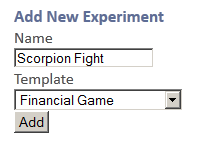
You have created a new experiment. You can return to your experiment page at any time from your Research Team Page then choosing your new experiment from the list.
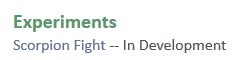
Launch your Application
Your new application is In Development which means it won't yet show up for Volunteer Science users until it is written and tested.
A template comes with several parameters or Variables. We will discuss these next. Let's begin by launching a demonstration of your new app.
Under Launch Demonstration Leave Number of Participants as 2. Click Launch.
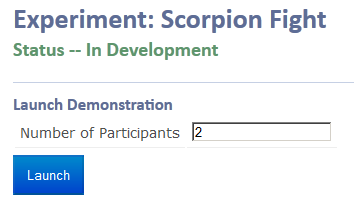
This brings you to the waiting room. From the demonstration waiting room, you can invite other users to play with the link, or you can join as the other players. When you click Subject 2 it will bring up the second player in another tab. You should probably move this to its own browser window (right click on the tab).
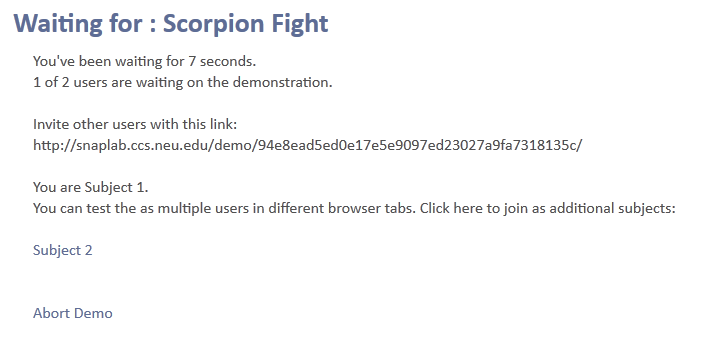
Here is the default financial game template. Try clicking on A or B as each player.
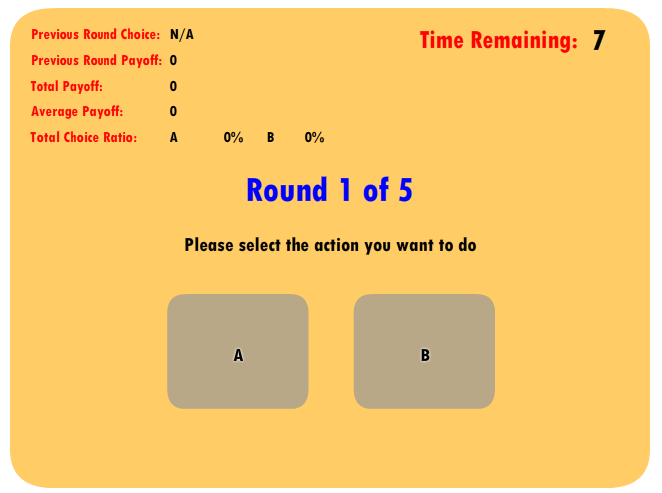
Variables
Most applications will have a few parameters or variables that can configure details about the experiment. They are listed near the top of your Application configuration screen.
Let's customize our game. First let's change the button names. Set Choice 1 Text to Left Claw and Choice 2 Text to Tail.
Press Update then Launch at the top.
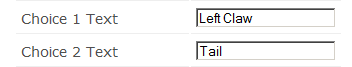
Note that the buttons changed.
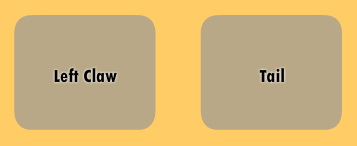
Matrix
Some variables consist of a table or matrix of parameters. The Financial Game has such a matrix, called payoff. In this case the row represents your choice, and the column represents the other player's choice. 0,0 means that you picked Button 1 (Left Claw) and your opponent also picked Button 1(Left Claw) therefore, you get 1 point (as does your opponent).
1,0 means that you picked Tail but your opponent picked Left Claw, thus you get 3 points, but your opponent gets only 2 points corresponding to 0,1
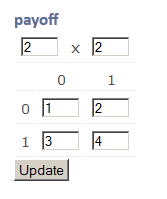
Let's change this. First, add a 3rd button by setting the Choice 3 Text to Right Claw. Click Update in the Variables section.
Change the payoff matrix to a 3 x 3 matrix and click Update.
For the payoff, here is the story:
- A Left Claw always pinches for 1 point.
- An un-blocked Tail stings for 5 points.
- A Right Claw can grab the opponents Tail if he tries for a sting, giving you 3 points. Otherwise you get 0.
Here is the table:
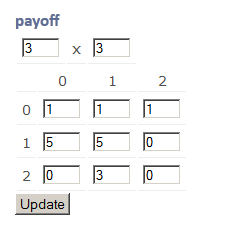
Update your table accordingly then choose Update then Launch at the top.
Congratulations! You have created your first Volunteer Science application. To read about the other variables in the Financial Game vist the documentation here.

