Financial Game Template
Overview
The Financial Game template can be used to create a multiplayer game that requires multiple choices and a payoff matrix to award/punish participants according to the choices they made.
Here is an example of the user interface.
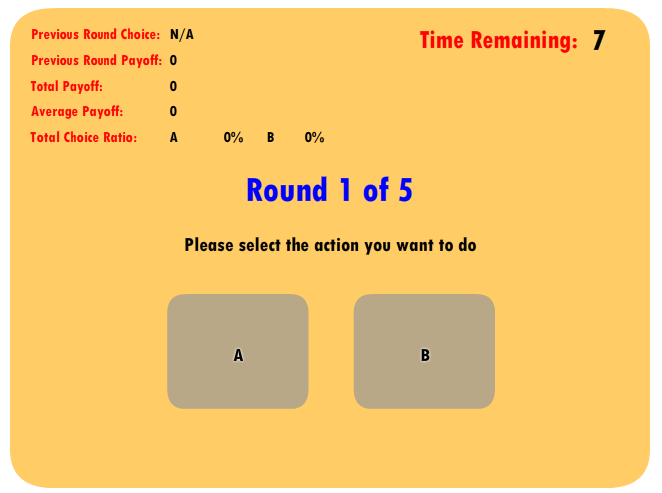
Variables
The Financial Game is a customizable template with many existing variables. In order to create an original game by using the template, you should set the following existing parameters:
|
Remaining parameters for this template are used to modify text labels within the experiment to inform participant about the experiment's details/status and they don't have direct effect on experiment's logic. If these parameters are not completed, the default parameters that are already defined within the experiment application will be used.
Payoff Matrix
The Financial Game template makes use of a payoff matrix that is already defined within the template. In order to run a custom experiment that makes use of this template, you should modify the matrix appropriately. An example modification for Three Cows game is provided in the figure below.
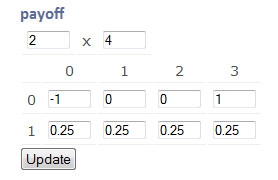 |
||
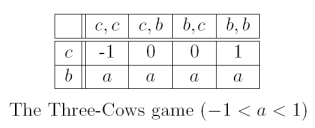 |
||
| = | ||
For this 3-player game example, there are two choices within the game. Therefore our payoff matrix has 2 rows. The first row stands for the payoff values if this particular user chooses 'Choice 1' which is 'Bring to Commons' (c). Similarly the second row stands for the payoff values if this particular user chooses 'Choice 2' which is 'Barn Feed' (b) for this example. Since it is a 3-player game and there are 2 choices in the game, the number of necessary columns for the payoff matrix is 2^3/2=2^2. While entering the column values one should assume regular permutation of choices where the permutation starts from rightmost choice and the leftmost choice changes finally.
Some example permutations:
For a 2-player game with choices a, b and c, column values refer to a; b; c. For a 3-player game with choices a, b and c, column values refer to a, a; a, b; a, c; b, a; b, b; b, c; c, a; c, b; c, c.Adding New Variables/Matrices
Adding new variables or matrices to the experiment is not currently supported by this experiment template since adding new variable requires modification of flash project as well as modifying the financialgametemplate.html file.
