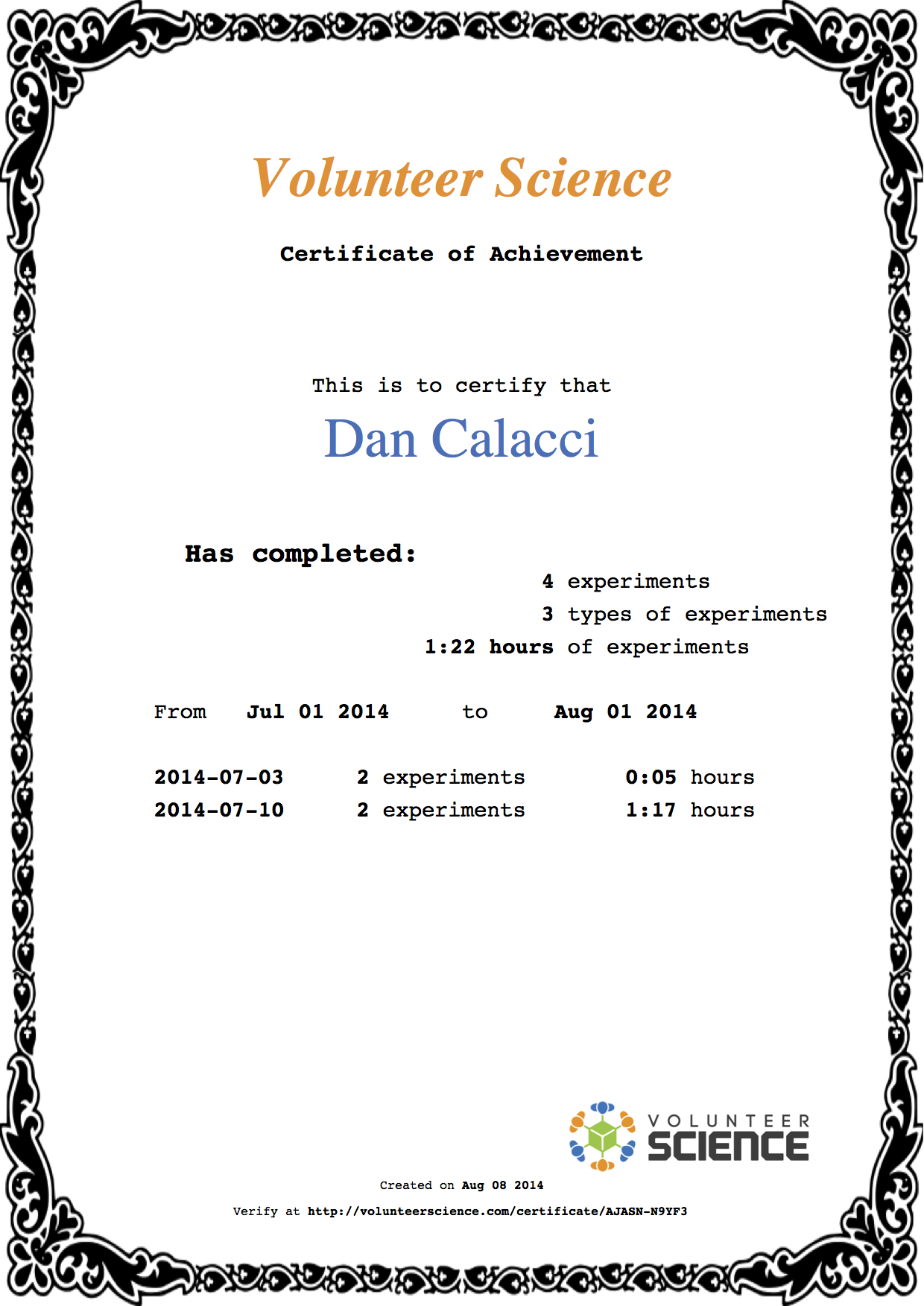Need to generate a Volunteer Science Certificate?
Volunteer Science Certificates can be used to verify and prove the contributions you've made to science!
It's an easy process - I'll walk you through each step of the way:
First, head over to your profile page by clicking your username in the nav bar:
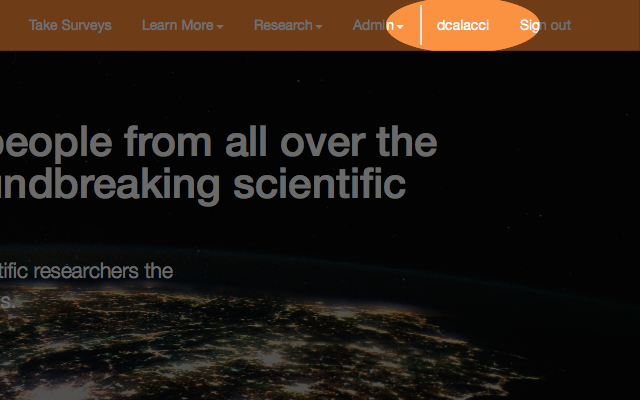
Then, click the 'Certificates' tab on the left side of the page:
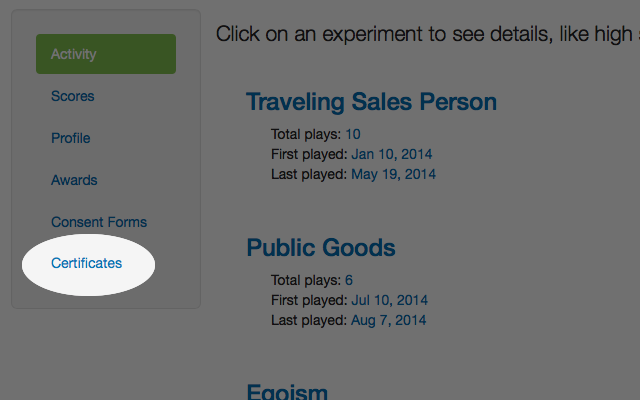
You can also click below to be taken straight to the certificates page on your profile:
You can then select a date range to generate your certificate from.
Your certificate is a report of all your Volunteer Science activity from that date range.
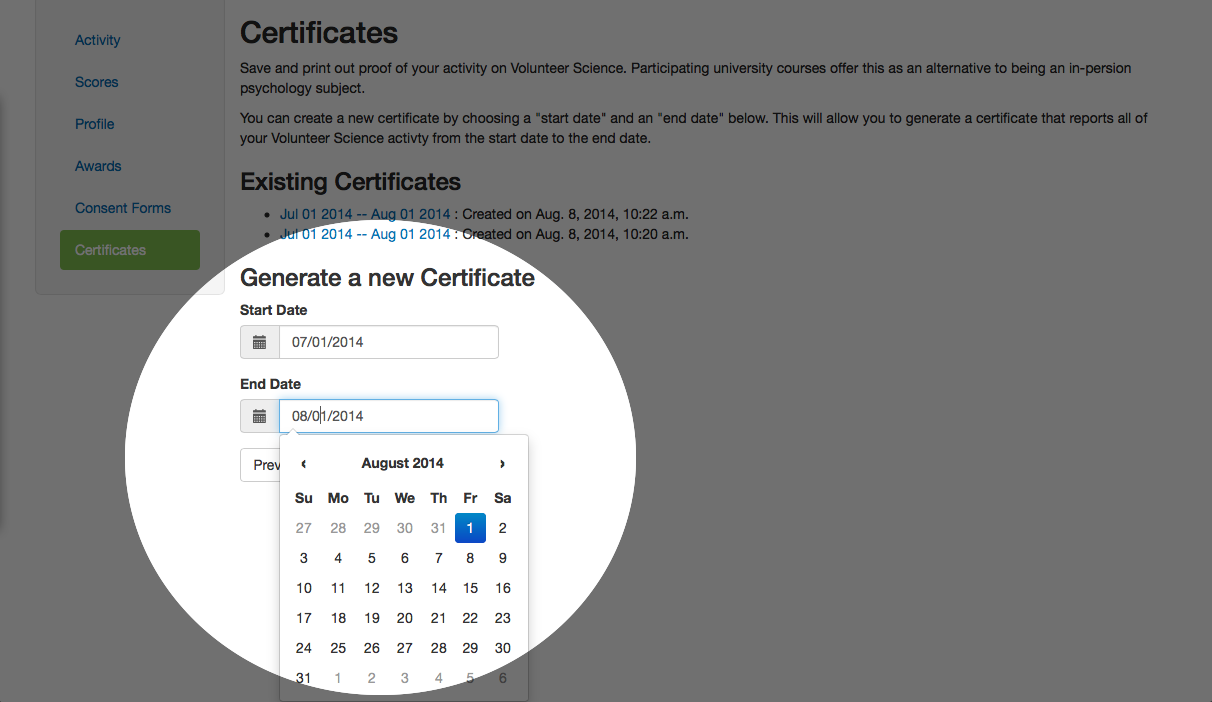
Once you've selected a date range, you can generate your certificate!
You can also press the "Preview" button to see what the certificate with your chosen date range will look like. Wrong dates? Just try again!
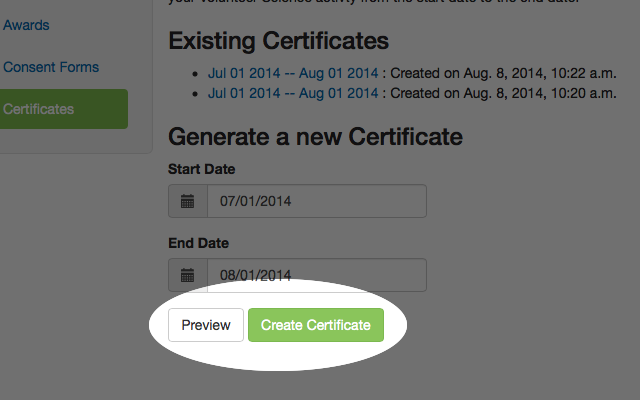
When you're done, you should get a PDF file of your certificate that looks something like this: